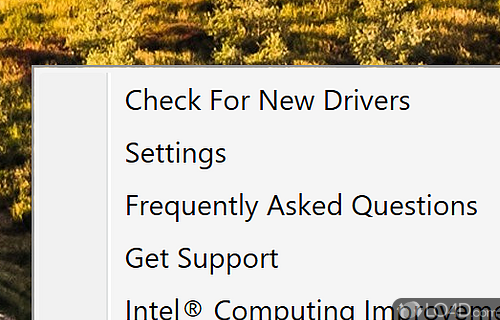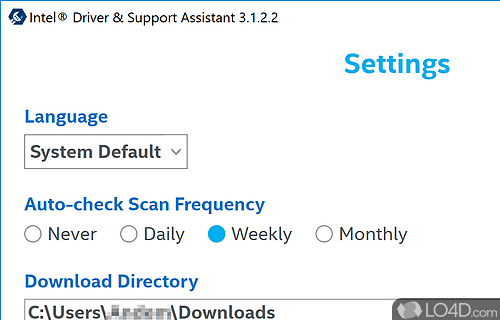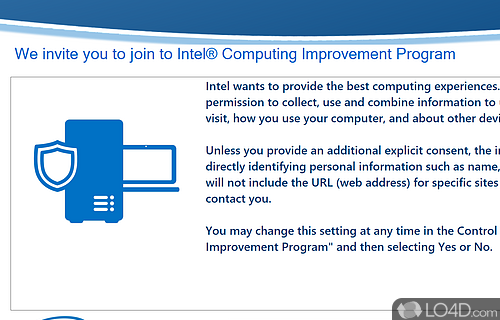Keeps components updated with the latest Intel drivers for Windows.
Intel Driver & Support Assistant is a very simple Intel application which provides a quick way to keep Intel drivers up-to-date on a Windows system.
Once installation of the application has completed, Intel Driver & Support Assistant can be used to scan your system for currently installed Intel components. Once complete, it can display which drivers are installed and ready to be updated. You can compare currently installed driver versions with those that are now available from the official Intel download repository.
Intel Driver & Support Assistant can guide you to installing the updates without much fuss. If you do run across any issues finding drivers directly from Intel, you can also use the manual search feature to fine-tune your search.
The program offers little in terms of settings and options and sticks to the basics like scheduled auto-scans, download directory, concurrent downloads and where to store log files.
Overall, Intel Driver & Support Assistant is a useful application to have ready for Intel driver updates should you run into any issues.
Features of Intel Driver & Support Assistant
- Access to support: Quickly access product support to get help with your questions.
- Automated driver updates: Checks for updates and notifies you when new versions are available.
- Customizable notifications: Allows you to customize notifications to stay informed about driver updates, system health and more.
- Data backup: Offers secure backup and restore of your data.
- Diagnostics: Detects and diagnoses networking and performance issues.
- Driver detection: Automatically detects system and device information to identify the correct driver for your computer.
- Easy installation: Streamlines installation of the latest drivers and BIOS updates.
- Personalized product list: Provides you with a list of products relevant to your system.
- Recommended settings: Provides recommendations on how to optimize settings for improved performance.
- Security scan: Scans your system for malware and other potential threats.
- System optimization: Scans and identifies issues that may be impacting system performance.
- Troubleshooting: Helps you diagnose and fix problems that may be affecting your system.
Compatibility and License
Intel Driver & Support Assistant is provided under a freeware license on Windows from PC utilities with no restrictions on usage. Download and installation of this PC software is free and 24.1.13.10 is the latest version last time we checked.
What version of Windows can Intel Driver & Support Assistant run on?
Intel Driver & Support Assistant can be used on a computer running Windows 11 or Windows 10. Previous versions of the OS shouldn't be a problem with Windows 8 and Windows 7 having been tested. It comes in both 32-bit and 64-bit downloads.
Filed under: